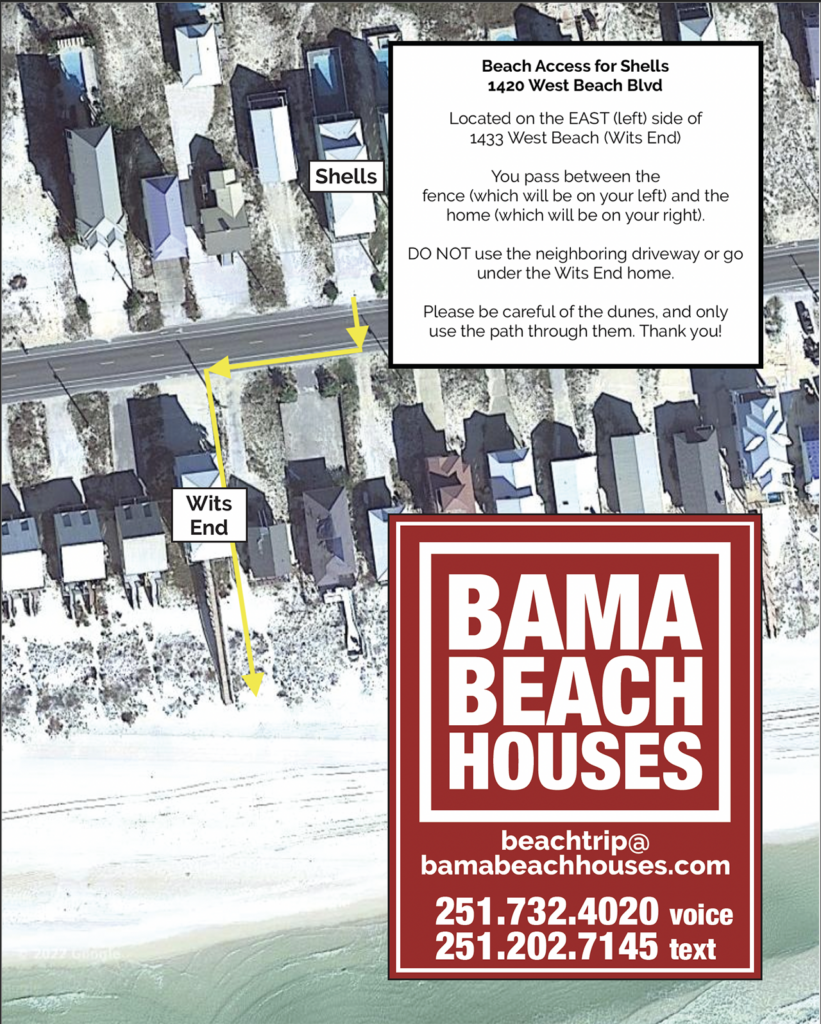Gulf & Golf at the Plantation Beach Access and Select Amenities
Gulf & Golf at the Plantation is a wonderful, beachfront, 2x5BR duplex (H413 A & B). Located in a fully stand alone duplex building, GG is beachfront, with nothing between you and the gulf but sand and dunes! NOTE, however, that those dunes are important, and protected, so to get TO the beach, you use a very handy, and easy to navigate, boardwalk that is conveniently located right off our cul de sac — exactly where the nearest pool is!
BEACH ACCESS
GG is protected by wonderful dunes, dunes that augment its beachfront gulf views, and which protect GG and the other homes from storm surge and more. To access the beach, there is a super convenient boardwalk. Please stay off the dunes so they can continue to do their job, protecting the homes, and offering up an environment for native flora and fauna to thrive!
POOLS
And where is the nearest pool? About 100 ft away, easily visible from the home, and an easy walk across the cul de sac. That’s your entry to the first (of many) pools, and the boardwalk too, and… just beyond that? Spa, volleyball, another pool, and so much more. See also the location for the INDOOR pool, on the map. You will need the key cards, located in the room. Two per unit. Failure to return will result in a $50 fee for replacement, per card.
OTHER STUFF (among many great resort amenities)
Head to the NW part of the resort for GOLF at Kiva Dunes, or to the NE for tennis courts. Or… try of the Sassy Bass Grill for some on site food too!
GRILLS! We don’t provide grills because there are grill right across the street. They are charcoal, and are first come first serve.
ARRIVAL, PARKING, and PARKING PASSES (HINT: Don’t Pay!)
PARKING! There is parking for 2 cars under each unit, for that unit, and additional parking in front of each side and to that sides ‘side’ — please only use the parking for the side you have rented…. be neighborly! You should be able to park between 4-6 cars on each side max, depending on your ‘stacking’ skills. There may be overflow in the lots in the resort if necessary.
NO PARKING FEE. Our homes are in the Cottages PUD. They are one of the few areas that do NOT require a parking fee upon entry. If they try to charge you, tell them you are in the cottages/homes area and a fee is not required. If you pay the fee, and see this afterward, you will have to work directly with them as we do not have a relationship with the guard/entry folks.
RESORT MAP:
Where is the beach, and community pool and dock, from On Golden Pond 3 and 5?
Staying at one of our great, super affordable, lagoon-side homes? On Golden Pond 3, the nice 2×3 bedroom duplex, or maybe the lagoonfront On Golden Pond 5? Awesome!
More awesome-r? There’s lots of great stuff in the community! What stuff? Community Pool! Community Fishing Pier/Dock! Even a little community lagoonfront beach. More? Yep. Easy access to the Gulf at the Gulf Shores 13th Street Public Beach access point. More more?! Yep! How about a very nice trail right outside our community that takes you the back way to Little Lagoon Pass park? You can get to that area without ever going on West Beach… and its boardwalk and pavement, so pretty smooth sailing… er, walkin’!
Where’s the community pool and dock for OGP 3 & 5?
The On Golden Pond community pool, small lagoon side beach, and dock are located… on the lagoon. You will take the small path that runs between the GREEN and LIGHT BLUE homes on the NORTHWEST side of the community cul de sac.
Where’s the beach?
OGP 3 & 5 have access to the small lagoon side beach by the community pool, and it is only a short walk of less than 1/4 mile to the beach the 13th street public beach (next to my Seafoam home!). These is a pedestrian cross walk to help you get across West Beach to that public beach too! PLUS there is a back trail from near our home to access all the fun and fishing at Calloway Bridge too!
Check out this Google Map for the details!
Where is Shells’ Beach Access?
Beach Access for Shells is ACROSS THE STREET at Wits End (1433 West Beach)
Wits End is the big blue duplex to the right, across West Beach, when facing West Beach Blvd (the Gulf) from Shells
The permanent easement for the EXCLUSIVE use of Shells guests is:
Located on the EAST (left) side of 1433 West Beach (Wits End). East as 1, 2, 3. 🙂
- Cross west beach blvd.
- Pass between the fence (which will be on your left when heading to the beach) and the Wits End home (which will be on your right)
- DO NOT use the neighboring driveway or go under the Wits End home. Please be careful of the dunes, and only use the path through them. Thank you!
Handy dandy Printable PDF of Shell’s Beach Access.
Or here’s a google map with walking directions too:
Casa Playa Beach Access
~3 mins, < .2 mile
Casa Playa, 1252 West Beach Blvd to 12th Street Public Beach Access
Casa Playa is located at 1252 West Beach Blvd, on the north side of West Beach Boulevard. Casa Playa is directly across the street from the beach and you can see the beach from the decks!
Beach access is at the Gulf Shores 12th street Public Beach Access. This is ~3 mins, < .2 mile!. We aren’t talking about blocks to reach the beach… ~800ft to the west!
Step by Step
- Walk out front door.
- Go to edge of street, turn right (west)
- Walk to 12th Street intersection. Cross 12th street.
- Use the SUPER HANDY pedestrian crosswalk to cross West Beach Blvd.
- Take the boardwalk (Stop at the public potty as needed)
- You are at the beach!
Handy dandy Printable PDF version
Or here’s a google map with walking directions too:
Recycling? Is there recycling in Gulf Shores and Orange Beach? Yes!
Yay you! Way to be environmentally conscious. We love that! We recycle as much as we can too when home. BUT what do you do with all that recyclable stuff from a beach trip. Can, cans and more cans, plastic bottles, so much more! Drop them off at the Gulf Shores Recycling Drop Off Center!
Gulf Shores Recycling Drop Off Center
160 W. 36th Avenue, Gulf Shores
The City of Gulf Shores operates a drop-off recycling facility located at 160 W. 36th Avenue. All items must be sorted into the proper bins.
Please note we do not accept medical waste, aerosol cans, paint or tires.
Items accepted at the Drop Off Recycling Center:
Styrofoam
Cardboard
Plastic
Plastic Bags
Paper
Aluminum Cans
Household Batteries
Glass Jars & Bottles
Scrap Metal
Tin Cans
*Paint, Electronics, and Lightbulbs are accepted periodically. See Special Recycling Dates below.
Other Things you can recycle in the Gulf Shores Area, and Where!
Automotive Batteries and Motor Oil:
These items are locally accepted at the Wal Mart Auto Care Center.
170 E Fort Morgan Road, Gulf Shores, AL
Gasoline, Household Chemicals, Pool Chemicals, and Insecticide:
Baldwin County Magnolia Landfill 15140 County Road 49 Summerdale, AL 36580
(251) 972-6878
DEA National Prescription Drug Drop Box
Gulf Shores Police Department Lobby 220 Clubhouse Drive, Gulf Shores, AL 36542
(251) 968-2431
Propane Cylinders
Blossman Gas 15455 Co Rd 73, Foley Al 36535
(251) 943-5759
Household Medical Waste:
Please contact your local healthcare provider for proper handling and disposal procedures of household medical waste. For additional information, contact the Alabama Department of Environmental Management, Environmental Services Branch at (334)271-7984
Are there recycle bins at beach homes? No.
Generally, recycle bins are not provided for short term rentals. The garbage guys have too much trouble with guests (er, but not you of course!), putting trash in recycle bins, so while you may see blue recycle bins at some beach homes, those are generally reserved for residential use (i.e. not short term rentals) but.. fear not… you can gather and sort recyclables during your stay and drop them off at the Gulf Shores Recycling Drop Off Center, conveniently located in Gulf Shores, just off Highway 59, on your way out of town! No need to carry them all the way home.
My power is out in my beach home, what should I do? Can you help?
This… depends! Its always a bummer to lose power, whether at home, or at the beach. No AC, no internet, no tv… better head to the beach, or out to dinner, I suppose, but what can you do? Well, again… it depends…
Losing power is no fun. We know. We’ve had it happen to us too of course. Step one, how widespread is the “outage”?
On what does it depend Rick? Well, on whether its a power outage to just a part of your place, or all of it, and if all of it, does it affect homes around you too?
Power is out all over my beach home, now what?
First, if it seems like power is out to the entire home (and possibly ones around you), then this is like an area power outage at home, and its up to the service provider to get it up and running. Do you have to report it? Probably not, especially if you check the outage map below and see one in your area, and Baldwin EMC makes it a little challenging for guests to do so… BUT you can check the area for outages simply by going to this Interactive Outage Report from Baldwin EMC (the provider for the entire area):
https://www.baldwinemc.com/outages-safety/outage-center/
Note: if the map doesn’t load in your browser, just click the link. Some browsers will not allow embedded sites to display based on security settings.
So, if there are already reports in the area, you are probably all set and just need to check them from time to time to see if they are resolved. You can try to call them to report the outage but we have found they usually require account info that you won’t have…. (251) 989-6247 (24 hours a day).
Please note loss of power due to an area power outage is NOT AN EMERGENCY and you should NOT call and trigger the emergency call line at the BamaBeachHouses office for such an event. This would ring multiple people at any hour of the day, none of whom can do anything about an area wide outage. The better thing is to check if its reported, and report it yourself too if you want to be sure its in the Baldwin EMC queue. You can also email or text us the situation so we are aware abd can assist.
Note: A power line down across the home is a true emergency that you should call Baldwin EMC and 911: see the next section.
A word about downed power lines
Per Baldwin EMC: Never touch or approach a downed power line. Always assume a downed power line is live and dangerous! Call Baldwin EMC immediately at (251) 989-6247 or (800) 837-3374. If you receive an automated message, please leave a message providing the location of the downed line. Then call 911 and report the line to them.
A few bonus things power providers have to say about steps to take during a power outage.
Your electricity provider is committed to providing you reliable electric service. But situations such as storms, accidents, animals or construction-related incidents can cause power outages. If this happens, they will mobilize crews to get your service safely restored as quickly as reasonably possible.
If your power goes out, check to see if your neighbors have power. If your home is the only one without power, check your circuit breakers or fuses (Hey, we talk about that next!) to determine if the outage is a result of a household problem. Do not assume they automatically know about your outage. Please contact them especially if you do not see your area on our outage report, (251) 989-6247 (24 hours a day).
Protect Your Appliances
Turn off lights and as many appliances and electronics as possible – including heating or air conditioning systems. You will help prevent circuit overload situations when your power is restored. You will also reduce the potential for damage to sensitive equipment such as computers, microwave ovens, televisions and recording devices.
Keep Food Safe
Help protect your food during a power outage by keeping your refrigerator and freezer doors closed as much as possible to maintain the cold temperature. Your refrigerator should keep food safely cold for about four hours if it is unopened. A full freezer should hold the temperature for approximately 48 hours if the door stays closed (about 24 hours if it is half full). Make sure you have items on hand that do not require refrigeration and can be eaten cold or heated on an outdoor grill.
To learn more about keeping food safe during a power outage, visit the USDA Food Safety and Inspection Service Web site.
What if only part of my power is out in my Bama Beach House? GFCIs, and circuit breakers are the usual culprit.
If all of your power is out, its probably a power outage. If power is out to some of your outlets, then let’s do some testing, and watch a great video on it!
Tripped GFCIs
This is really just a variation on tripped breakers. Many circuits in a home (especially the kitchen, bathrooms, and outside outlets) have what’s called a GFCI (or GFI). Its a “ground fault (circuit) interrupter”. The GFCI is a device that shuts off an electric power circuit when it detects that current is flowing along an unintended path, such as through water or a person. That’s a good thing! GFIs can trip for a variety of reasons and they kill the power to the circuit until the GFI is reset.To reset it, you have to find an outlet that has two buttons on it: test and reset. It will also most likely have a glowing yellow/orange light when it is tripped. Push reset.
If it immediately trips again, try unplugging stuff from the area and resetting it. If you find that it doesn’t trip after you unplug something, then there is likely something wrong with that device. It is also possible for outlets or lights to end up with a ground or neutral wire move and touching something else, creating an “unintended path.” If resetting doesn’t fix the issue and you can’t find a problem device, then submit a ticket by sending us a text or email and we can have an electrician come out and check it. Note, resetting a GFCI is like home-dweller 101, basic stuff.

GFCI with tell-tale yellow light indicating it is tripped. Hit Reset.
Tripped Breakers
Ah, so, in most cases, if some, but not all, of your houses/apartments power is out, you have most likely tripped a breaker. Perhaps too much stuff was plugged into an outlet, or a surge caused an overload. Find your circuit breaker panel (in the beach homes its often behind a door in a bedroom or laundry area), and see if one of the breakers is partially flipped back. If so, push it all the way off, then all the way back on, and see what happens. It should reset the part of the house without power. If it trips again, then a couple things can be going on. The most likely is that something attached to that breaker is shorting out and caused it to trip. In rarer cases, a breaker can be bad, but this is not very frequent.
This video covers everything from the GFCI to circuit breakers, and a bit more.

Circuit panel. Look for a breaker that is either off, or partially off, then push it all the way off, then back on.
Lost Phase
There is also a very rare situation where power can be apparently out in part of your house and it is still the energy provider’s responsibility. Its possible for something to happen to one “leg” of the line (“one phase”) to your home, causing the home to essentially operate on half the voltage. If this happens, most lamps and similar devices will still work, but big appliances that require more juice will not…. Yes, I had this happen on my home…
If power is out for part of your home and you can’t figure it out, just open a ticket by sending us a text or email (be sure to note the exact home/unit, your name, and a brief description of the issue) and we will have an electrician come check it out.
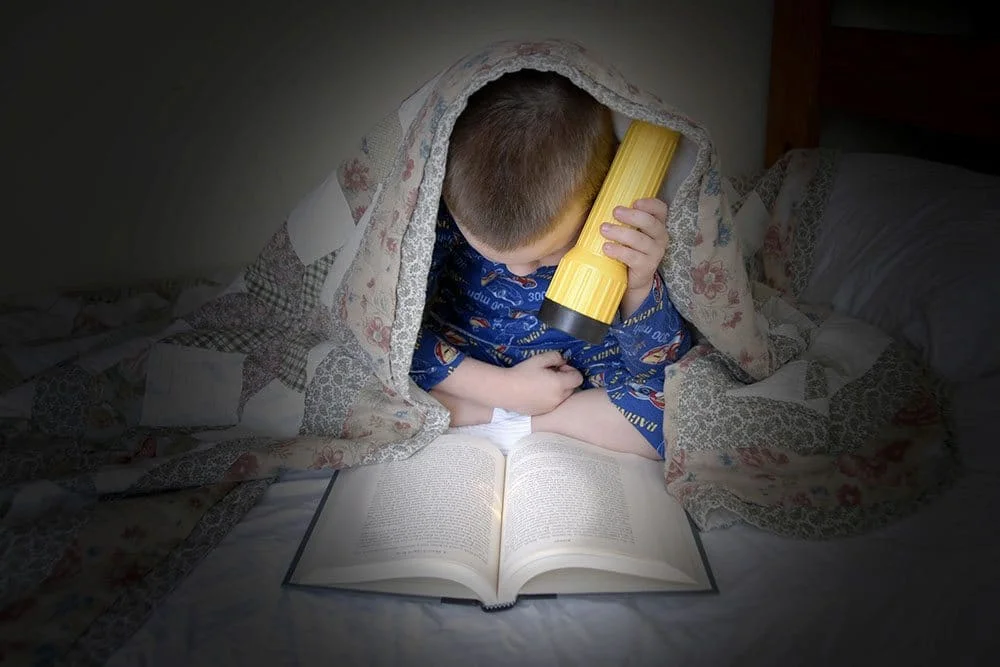
Television Troubleshooting — All about TV in our Gulf Shores, Orange Beach, and Fort Morgan Beach Homes
TV not working? Oh no! Let’s figure it out… a quick overview, then we will look at services based on where you are staying (as they vary!).
The TV won’t turn on at all…
Is it plugged in securely? Does it happen to be plugged into a switched outlet (a lot of our homes have switched outlets where 1/2 the outlet is switched from a wall switch). Will it turn on with a power button on it but not with the remote? Probably the wrong remote or dead/dying batteries.
TVs turn on, but NO TVs have channels.
Bottom line here: If NO tvs have channels, there is likely a service outage in the area. You can send an email or text, just so we are aware. The provider will have to address the service issue, just like at home when you lose services.
Some TVs won’t show channels… ah, here we go…this is where we can help most! Usually this is just from someone changing something to meet there needs and messing it up for you, or… a device needing a kick in the head (er, a reset). 🙂 Lets see if we can get them going!
First, WHERE are you staying? Services vary by location.
Night Heron or East 11 Cottages
If you are at Night Heron or East 11 Cottage A & G, then your television and internet are provided by a third party network services provider, SecureVision, and for ALL support simply call them at 251-967-4455 24/7 or, for those with phones provisioned at the home, you can also press the Contact/Help button. SecureVision is contracted to provide all support for these homes.
The Cottages at Romar: Diamond, Emerald, and Sapphire
If you are staying in Emerald, Diamond, or Sapphire in Orange Beach, at the Cottages at Romar, then your television is provided by DirecTV Stream, as part of our gigabit networks there. Each TV has a DirecTV streaming device which provides access to local, regional, and national channels. To see the channel lineup, Go to DIRECTV STREAM. From the home screen, select Guide to see your channels. A PDF Guide is available, and our service is the Entertainment Package.
Troubleshooting DirecTV Stream at Cottages at Romar. Step 1: Is the internet working?
First, do you have internet services? If not, check out our Internet troubleshooting guide. Because DirecTV Stream is a streaming service, it requires internet to be functioning. Fortunately, we have a very solid, fiber-based, gigabit connection, delivering high speed (up to 1GB!) internet which is delivered over a robust Eero-based mesh network. Things work well. If not, try the troubleshooting guide for Internet… because again, no internet at all… no tv. Gotta fix the internet first! Pay particular attention to the Cottages at Romar bit about “not unplugging things…”
Have internet at Cottages at Romar but a DirecTV stream isn’t working?
DirecTV stream troubleshooting goes here… How do we ‘tune’ into the DirecTV stream boxes from the TV (i.e. what input/channel has to be set?). TV is one. TV is set to X input. It should be HDMI 1 but check the tv to be sure that’s what its plugged into because people unplug things to use their own devices…
Set to the right input but something wonky/not working with the DirectTV Stream?
- Confirm your device cables are securely connected.
- Restart your DIRECTV STREAM device. You can:
- Press and release the red button on the side.
- Unplug your device for at least 30 seconds, and then plug it back in.
Gulf & Golf at the Plantation
Gulf & Golf has internet and television services provided by XXX. The internet is generally completely separate from the television services, so it is possible for one to be up while the other is not. If your internet is not working, see our Wifi and Internet Troubleshooting Guide, the section on Gulf & Golf. For television, this is very rare to be down, and likely is a service outage in the area. You may report it to us.
Everywhere else: Gulf Shores (West Beach), and Fort Morgan (all except the above)
Most of our homes are in Gulf Shores or Fort Morgan, and almost all of those use Mediacom for TV and Internet. TV and internet are mostly unrelated at these homes. However, if NO televisions are showing any cable channels, that is a strong indication that there is a service outage in the area (or at least outside the home). Moreover, if there are no channels, there will be NO internet. Why? Because Mediacom is a cable tv provider, and their internet comes in on the same cable as the television stations and generally speaking the television signal is more able to handle connection issues than internet, so if you don’t even have television, you will not have internet. And if you don’t have television (and don’t have internet) there is ZERO you will be able to do to get the internet up and running. No amount of resetting, whatever, will fix it. The cable tv issue (ie. the underlying signal problem) has to be fixed, and THAT involves the cable tv provider. Let us know if your internet is out AND all your tvs have no channels, and we can file a trouble ticket with Mediacom.
That said, the rest of this is for those of you who have channels and operational tvs in some rooms, but some are ‘misbehaving.’ Let’s see what we can do to get those working!
To begin troubleshooting the T.V. Please determine whether there is a black Mediacom box attached to the tv. If so, Please follow the directions below. If not, skip down to the next section: “No Mediacom Box”
Mediacom box is provided
First, Is the light on the Mediacom box SOLID GREEN, BLINKING GREEN, or NO LIGHT
NO LIGHT
If there is NO LIGHT (as shown in picture), check that the power cord is plugged into the Mediacom box AND into the wall. If not, please plug them in. If they are, please unplug them and plug them back in to reset the Mediacom box. It should start blinking and then become solid green. If it does not light up, it is not receiving power, which could be a bad plug, a bad outlet (not likely) or a shorted out cable box. Please send us a service request.
BLINKING GREEN LIGHT
If the green light is BLINKING, check your cables (both the power and the cable tv cable) and make sure that they are attached correctly at both ends (wall and device). Unplug the Digital Adapter, plug it back in, then wait five minutes for it to reset. The green light should be solid at this point. If not, Please contact the office.
SOLID LIGHT
If the light is SOLID (as shown Below) and you still are not getting channels, Check that the TV is set to the proper HDMI input or tuned to the proper channel (Ch 3 or Ch 4).
If it is using an HDMI cable from the DTA to the TV, check which HDMI input it is in, and be sure the TV is set to that HDMI input (using the TV remote).
If it is NOT using an HDMI cable from the DTA to the TV (that is, if it uses a ‘cable’ cable), please make sure the tv itself is on CHANNEL 3 and that the switch on the back of the Mediacom box is ALSO set to Channel 3. Both need to be on 3 in order to have a signal. (They can ALSO both be on 4, but… they need to match, and cannot be one on 3 and one on 4…). Make the channels match!
DTA GUIDE: More than you ever wanted to know about Mediacom’s DTA
You must use the Mediacom remote
If you have Signal, and are wondering how to change the MEDIACOM CHANNELS, you have to use the MEDIACOM REMOTE. IF YOU USE THE REGULAR TV REMOTE, THAT CHANGES THE MAIN CHANNEL ON THE TV AND WILL CAUSE SIGNAL TO BE LOST (as it will no longer be on Channel 3 or the correct HDMI input and you’ll have to put it back).
NO Mediacom Box
Does the TV turn on at all?
Be sure you have the correct remote and it is controlling the TV. You may be able to find a manual power button on the TV. If the remote isn’t working but the power button does, then its either the wrong remote OR the batteries are dead. Although housekeeping tries to put remotes back, sometimes the go walkabout in the homes–we have no idea why they decide to walk around on their own… and the right remote may be elsewhere.
TV won’t power on, even with the correct remote or a physical power button (not all tvs these days have these, or channel selectors, etc, which is kind of annoying)? Check the power cord to the TV and wall to be sure they are securely connected. ALSO, you might change the outlet the tv is in, from the top to the bottom one or the bottom to the top. Why? Because some of our homes have switched outlets (from a light switch at the entry) and if it happens to be plugged into one of those (usually HALF an outlet is switched), then if the switch is off, it won’t work…).
TV turns on, but no signal?
Please make sure the coax cable on the back of the TV is connected securely to both the TV and the wall, that is is not loose.
Once tv is on, and you are sure it is connected to the cable securely, Please make sure the tv is on the Correct Input (WHICH SHOULD BE TV) or IF you have RokuTV, Please make sure to choose LIVE TV.
-If the TV is not a Smart TV, and TV is showing no signal, please do a Channel scan by going to
- MENU
- CHANNELS
- SCAN FOR CHANNELS
- CABLE
- START
-If the TV is a Smart ROKU tv, Please choose the following to restore Signal TV Inputs
- Live TV
- Scan for channels
If you have completed either the TV or RokuTV channel scan (as applicable to your tv), and after scanning is complete, you are still showing NO SIGNAL or have no channels, and you checked that the RG6 cable is securely connected to both the TV and the wall, then please send the office a note.
If after troubleshooting the above, things still are not working, send us an email or text, and we can open a trouble ticket. Be sure to include
- the full unit name,
- the room with the problematic TV (or rooms if more than one)
- the reservation # and/or name of the primary guest,
- a brief description of the problem and what you tried to do to fix it.
We will have someone reach out to assist you.
Trash Pickup Varies by Location and Time of Year. And NO you don’t have to roll the cans out (or back!).
Trash pickup varies by location. Generally, trash pickup on the days specified below is often quite early in the morning. You do not have to do anything with the trash cans. We handle having them rolled out and returned for you! What about recycling? There’s a drop off for Gulf Shores recycling!
West beach homes as well as East 11 Cottages
(This is most of our homes, except those specifically noted below)
For Summer Months, Trash pickup is Mondays, Thursdays, and Saturdays, and the trash cans will be pulled out for you the day before, and returned after pickup occurs.
For the rest of the year: Trash pickup is on Mondays and Thursdays, with pullout occurring the day before, and pull back after pick up occurs.
For all West Beach locations, the trash cans will be rolled out for you the afternoon before pickup day and returned after pickup.
Fort Morgan (Gulf & Golf at the Plantation, Beach Castle and Fort Sun only)
For Summer Months, Trash pickup occurs on Mondays, Wednesdays, and Saturdays.
For the rest of the year, Trash pick up ion Wednesdays and Saturdays.
At all Fort Morgan locations, the trash cans will be rolled out for you the afternoon before pickup day and returned after pickup.
Cottages at Romar, Orange Beach (Diamond, Emerald, & Sapphire)
For Summer Months, Trash is picked up on Tuesdays, Fridays, and Saturdays. Note, unlike West Beach, trash cans will be pulled out for you the morning of pickup for the Cottages (Diamond, Emerald, and Sapphire).
For the rest of the year, trash pickup occurs Tuesday and Friday. Trash cans will be rolled out those mornings for you.
Keep in mind:
For non peak times of year, trash pickup may vary based on occupancy levels and is often reduced to a single day per week.
The Saturday pickup is according to Republic Services’ schedule and is generally before guests leave and before cleaning arrives, so it is not unusual for arriving guests to find bins that have items in them when they arrive. These will go out the next scheduled pickup.
Departing Guests–A little help is much appreciated
If you are departing on a trash collection day and have lots of trash, we ask that you get most of it into the bins before they are rolled out, or take it out to the curb if the bins have not been emptied by Republic before you leave. This will ensure the arriving guests don’t have full bins. And why not recycle why you are at it? Drop off on the way out of town.
Night Heron Additional Entry Instructions: Be sure you are at the right door!
In addition to our general instructions on how you will receive your entry code and how to use our KABA locks, sometimes guests get confused at Night Heron and try to open the wrong door!
IMPORTANT FOR NIGHT HERON. Each unit of Night Heron HAS TWO DOORS. Be sure you are trying to open the HOUSE door with the entry code for the HOUSE and the extra fridge closet with with its own code.
THE HOUSE LOCK is a KABA Lock, and says KABA on it. The first door as you walk back is the closet door which holds an extra refrigerator. Please keep going straight and you’ll find the main entry door with a KABA lock.
CARPORT FRIDGE DOOR CODE! Your code for the extra fridge in the door in the carport is 1590# The lock buzzes and turns green for about 5 seconds. You have to open the door in this time frame, or reenter the code. When the door shuts, you have to enter the code again for entry.
Entry Code Help: Getting into the vacation home!
ALL our homes are equipped with electronic locks. You are provided an entry code ahead of time, via email, for the times and dates of your stay, and you use this code to open the door. You do not need to meet anyone!
BUT FIRST: Guests staying in a Southern Vacation Rentals Managed Home
IMPORTANT: Are you staying in a home managed for us by Southern Vacation Rentals? Your information from us will clearly state they are the local management co, along with providing Southern’s contact info. This includes Beach Castle, Fort Sun, Gulf & Golf at the Plantation, The Pearl, Sea Monster, Sea Urchins, and Wits End.
For these homes, you will receive your entry code directly from Southern Vacation Rentals. We, unfortunately, do not have access to your codes and we cannot look them up or generate them. Southern handles all access, maintenance, and other issues for our guests in the homes they manage for us. For SOUTHERN guests, you will have received an email from them inviting you to their portal. Your code will be in their portal and you may be able to use that link and your email and arrival date to access it. If you have any issues with your stay in one of their managed homes, please contact them:
Southern Vacation Rentals
866-290-8214. Also 24 hour text line: (850) 367-7256
guestservices@gosouthern.com
But… check junk or spam for the note from them. That’s one of the most common problems…
For everyone else! How to get into your beach home? We can help!
Entry to the homes we, as Bama Beach Houses, manage (that is, everywhere but the Southern homes noted above), we send you the codes directly.

We use the Kaba 460 deadbolt at all Gulf Shores vacation homes managed by BamaBeachHouses.
All these homes use industry standard Kaba electronic deadbolt locks. Let’s hit a few of the most common issues we hear when guests reach out:
1. Are you at the right home, at the right date and time?
Seriously… it happens. Especially mixing up East and West on duplexes, etc. Right Home? East/West? Address? Double check! Let’s make sure you are actually at the right place! And that you are not too early (the codes are tied to times and dates of stay).
2. Do you have your entry code?
Check junk folders! We EMAIL the codes from beachtrip@bamabeachhouses.com ahead of time, actually several times! If you do not have them, 99 out of 100 times its because our email is landing in a junk or spam folder. Some of the email message titles include:
“BBH: Entry Code and Wifi Reminder” and “BBH: Check in Instructions”– NOTE the email entitled “BBH: Initial Check in Instructions” (the word INITIAL in it), will NOT have the entry code. Only the other ones will. Under very rare circumstances, older copies of these messages may not actually contain the code. If the latest ones do not have the code, please text us (251.202.7145, text only) and we can get it sent right out to you. This only happens on (1) relatively last minute stays and (2) occasionally with stays that have rented BOTH sides of a duplex under one name.
3. Need help opening the lock?
How to open? (1) Enter the code. No # or anything else. (2) Then turn the knob to unlock. Note, if you pause entering the code (like, say, if you look up the rest of the code while entering it), then the lock can time out. Try again!
Enter the Code. Detailed version.
As you enter the code, it should beep and flash a green light with each digit. It MIGHT flash both green and red with each digit. That is okay, but you should tell us when you have a chance as it means the batteries are getting low. They will operate for weeks but we definitely want to change them out as soon as possible. If when you finish entering it, it beeps and flashes red, then the code was not accepted. Double check the code and re-enter it, and double check… right house, right time, right date… 🙂
Turn the Knob!
Almost all of our Kaba locks are deadbolts. You enter a correct code, it provides access by enabling the deadbolt to be turned open. It does NOT turn it for you (this is actually great because the ones that turn for you tend to chew up batteries and have alignment issues). This does however mean that just like one you might use a key on at home, you have to turn the knob AND you have to do so before the valid code that you entered times out (about 5 seconds)… if not, you have to restart.
4. Lock it?
No code needed: Turn the knob. Done.
However, very occasionally these locks can misbehave and require the code. If the battery is okay (entering a key flashes green), and you cannot turn the knob to lock the lock as you leave for the beach… then you can try using the code. If this happens, send us a note and we will fix it for you so you don’t have to do that!
Advanced Kaba Lock Stuff: Can I change my code?
Why yes you can actually. You can’t change it per se, but, with a valid code, you can create an alternative code for your stay. The one we provide you will still be operational, but this might be useful if you want to provide one to your gang that might be easier to remember.
PLEASE NOTE: WE DO NOT PROVIDE SUPPORT FOR THIS. It will NOT mess up your existing code, but if you don’t get it to work, staff cannot assist you. I am including this because it is pretty easy and might be handy.
That said… to add an additional code for your stay: enter the system generated code on a lock and then hit the “#” button followed by the personal 6 digits. Test it out. As with everything else, delays in entering things can time out the lock.
Contact us if you cannot get in after trying all the above! (And are not in a Southern managed home)
Text us at 251.202.7145 (txt/sms only).
For entry related issues for anyone staying directly with us who is NOT in a home locally managed by Southern Vacation Rentals (see above), the quickest way to reach us will usually be to text to 251.202.7145 and state the specific home and side (if a duplex) as well as the last name on the reservation.
Please also note anything specific about the problem. It will usually be one of two things:
- I do not have my code. Be sure sure if this is it that you checked junk, because as noted above 99 out of 100 times, we will be grabbing the code OUT OF THE EMAIL you were sent… 🙂 OR…
- My code isn’t working (and I did try all the troubleshooting above, and turned the knob…).
251.202.7145 is NOT a voice number. You cannot call it and get through. However, multiple people will see the relayed text message and can reply via text or call you back. These are the folks most likely to be able to rapidly assist with access.
You can also email us by replying to any of our messages or emailing beachtrip@bamabeachhouses.com. These are usually seen pretty quickly, but text will be faster.
As a last resort, you can call our 251.732.4020 number too; however, please try the text first and give folks at least a few minutes to reply. Emergency phone calls (specifically after 5pm Eastern and you choose ’emergency’) will route to a lot of our people’s mobile numbers but most of them will not be able to assist with entry as rapidly as those who will see the text message.